0227 | ตั้งค่า CAT SIP Connect บน Elastix
Tuesday, August 15th, 2017 Posted in Misc | No Comments »- เข้าเมนู PBX Configuration > Trunks > Add Trunk > SIP Trunk
- Outbound CallerID กรอกเบอร์ที่ได้มา
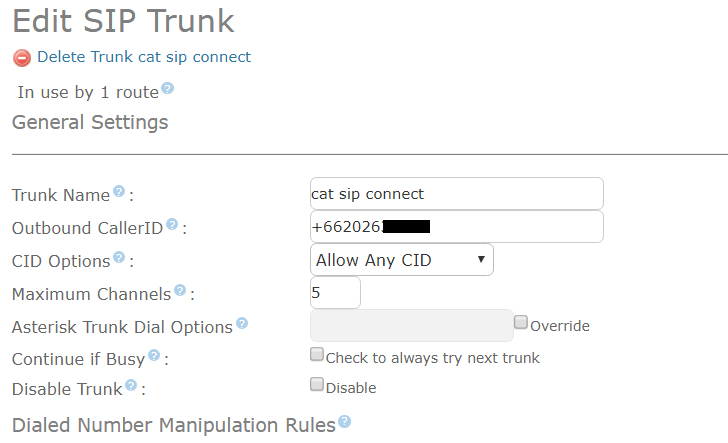
- Peer details ใส่
type=peer nat=no dtmfmode=rfc2833 host=catnextgen.com realm=catnextgen.com username=+662******* secret=%%%%%%% fromuser=+662******* qualify=no canreinvite=no transport=udp port=5165 call-limit=5 fromdomain=catnextgen.com
- Incoming settings ใส่
type=peer nat=no dtmfmode=rfc2833 username=+662******* secret=%%%%%%% insecure=port,invite port=5165 host=202.129.61.118 qualify=yes canreinvite=yes transport=udp
- Register string ใส่
+662*******@catnextgen.com:%%%%%%%:662*******@catnextgen.com@202.129.61.118:5165/+662*******
Tags: cat, cat sip connect, telecommunication, voip
